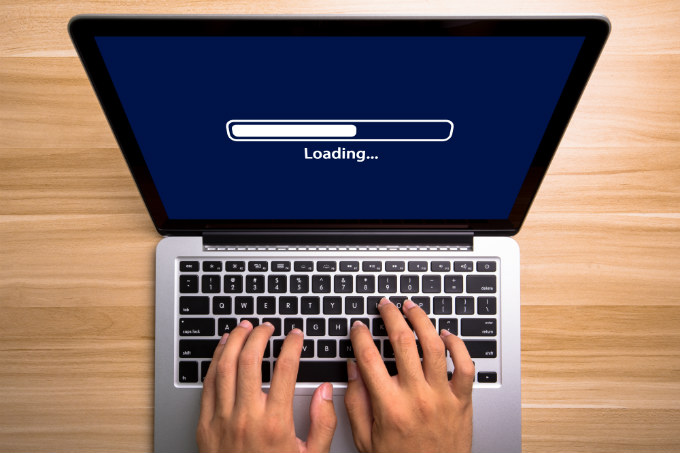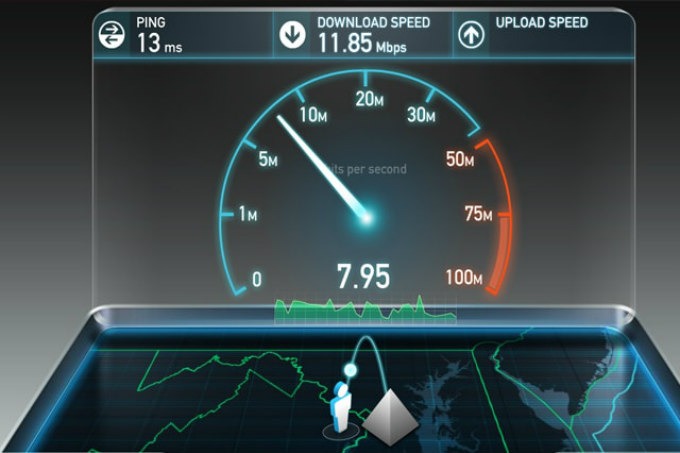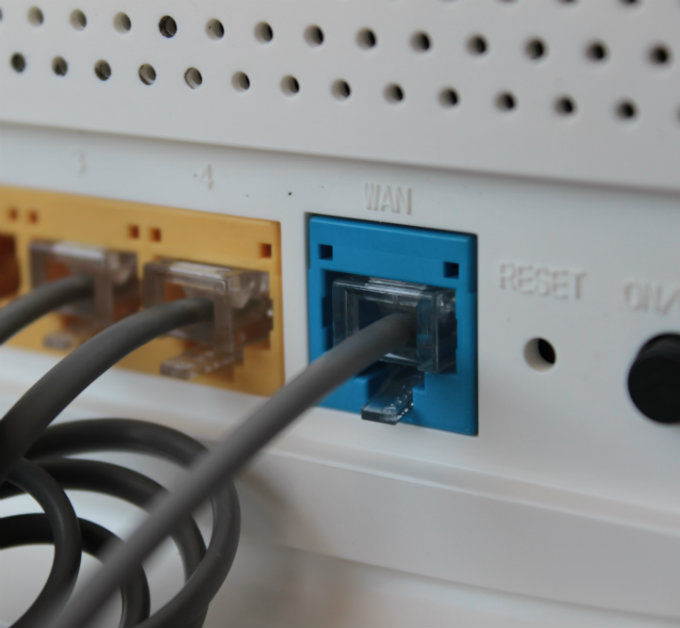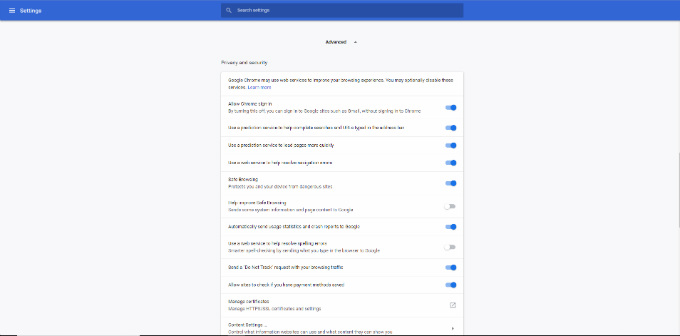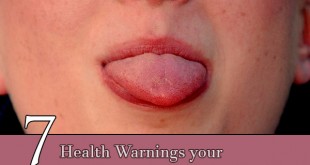7 Ways to Deal with Slow Internet Connection
In the ideal world, our internet connection would be fast, with no delays ever. Since we don’t live in an ideal world, sometimes we have to deal with an internet connection that moves like a snail. It’s a feeling everyone knows. You have to wait for ages for each page to load. Grey hairs are probably sprouting in the time it takes for each page to fully load.
No matter if you need the internet for your work or if you like to follow social media all day, you want your internet connection to at least work at a normal speed. Nowadays, fast internet is an indispensable commodity. Some believe it’s beyond something that’s enjoyable. They believe a fast internet connection is a necessity. Considering the large percentage of people who now work from home, that statement is true for millions of people.
So, if you need your internet to go a little bit faster, here are some ways to deal with a slow internet connection.
What is Your Speed Plan?
Many people complain because of slow internet speeds without realizing that they’re only paying for slow internet. If it becomes a chronic problem, call your provider and discuss your current plan. Discuss the plan and if you need to upgrade.
You can test your speeds via. SpeedTest.net and see if the numbers match up with what you’re actually paying for. If it does, your plan is for slow internet, and upgrading could be your best bet. What happens if the speeds don’t line up? A few options are listed below.
Reboot the Hardware
One of the first tasks you should do is try to reset your modem and router. Doing so typically will improve your seed. It’s essentially a reboot.
Also, consider all the devices that are in your home using the internet. Are all of the computers experiencing the lag and slowness or just one? If just one is, then chances are the device is the problem rather than your internet
Is It Your Wi-Fi Signal?
Still having trouble? If you are a Wi-Fi user, the problem may not be your router or your internet connection. Perhaps, the problem is your Wi-Fi signal. If it’s weak, that is why it takes so long for websites to load up! A low Wi-Fi signal can also cause issues with uploads or downloads.
If this is the case, you might need to boost, reposition, or tweak your router. Sometimes, problems with the Wi-Fi signal are due to the device you are using is out of your router’s reach, or your router doesn’t have enough power to ensure your devices are connected to it.
Optimize Your Web for Slow Connection
Troubleshooting slow internet can take time, and, if you need to browse or research, it can be rather frustrating. Sometimes, there is little that you can do to improve the speed, just like you can’t change the speed of the internet if you head to a local coffee shop.
The best choice may be to optimize your web for a slow connection. You can do so by using mobile or HTML versions of the websites you want to visit. Try to disable images, and you might be able to see a difference if it makes your connection any faster than before.
Turn Off Bandwidth-Hogging Plugins and Apps
Sometimes, things like plugins and apps can take away your internet speed faster than you realize. These things, when combined, will drastically slow down the internet speed you should have. Take a look at what, if any programs, are on your device that could be taking up your internet speed. Sometimes, these apps and plugins function in the background, continuously running, without your knowledge.
Use a New DNS Server
Each time you type in a new address into your browser, your computer uses DNS to find and translate the name of the new address into a computer-friendly IP address. Sometimes, servers use information that may have issues. If your default DNS isn’t having issues, you won’t find any improvement if you use an alternative server. Read more on How to Choose the Best (and Fastest) Alternative DNS Server
Prioritize Tasks
Unfortunately, sometimes you can’t fix your slow internet connection. The best solution, in these circumstances, may be to prioritize your tasks differently. Try to separate and prioritize your tasks into bandwidth-heavy and bandwidth-light ones. You can complete the light ones when your internet connection is dragging and acting slow again.
Then, place the ones that use the most bandwidth together for times when you have faster access. Try working outside of your browser, especially if you are doing tasks like basic writing. Try to make the best of what you have going for you!
Most importantly, don’t lose hope. Sometimes, you get your internet speed back up quickly without much stress or struggle. Try to focus on the positive, such as working at an internet slow speed may make you more productive and keep you on task better. Who wants to surf Instagram or Facebook when it takes minutes to load up each screen? Not likely you!
 Home and Gardening Ideas At home and Gardening ideas we believe inspiring readers about homesteading, self sufficiency
Home and Gardening Ideas At home and Gardening ideas we believe inspiring readers about homesteading, self sufficiency