9 Steps to Make a Beer Can WiFi Booster

WiFi strength can vary based on your location In your house or your property. Walking outside might significantly drop your signal. The solution is to make a beer can WiFi booster that can double or triple your WiFi signal strength. That means anywhere you go in your house or on your property; you will have available WiFi, which stops you from using cellular data on your smartphone!
Now, it says beer can, but any soda can will work. So, if you aren’t a beer drinker, don’t worry. You can still make this WiFi booster. You also need to have sticky tacky and sharp scissors.
9 Steps to Make a Beer Can WiFi Booster
1- The can must be empty, so enjoy your beer or soda. Then, remove the pop tab on top of the can!

2- Wash out the soda can with soap and water. You don’t want any residues that might cause stickiness and attract bugs.
3- Use scissors or a knife to cut the bottom side of the can carefully. Then, cut around the entire bottom of the can until you remove it fully.
4- Repeat the step at the top of the can as well. Be careful not to hurt yourself. However, don’t cut around the entire width of the can. You don’t want to remove the top. Leave a small, two-inch width space of the can left uncut.
5- Now, look on the opposite side of the two-inch space. At this spot, you want to cut down the length of the can so that you can open it.
6- Fan out this aluminum. This step may take some work because the material curls up easily. However, if you work it, you can fan it out into a wide U-shape.
7- Set the can upside down on a surface. Then, use sticky tack (which looks like Silly Puddy) and put a portion on the top of the can where the pop tab once was.
8- Put the antenna of the router through the pop can opening (where you would drink). Then, use the sticky tack to stick the can to the top of your router.
9- If you have more than one antenna, you will want to repeat all of these steps with another can to make two boosters.
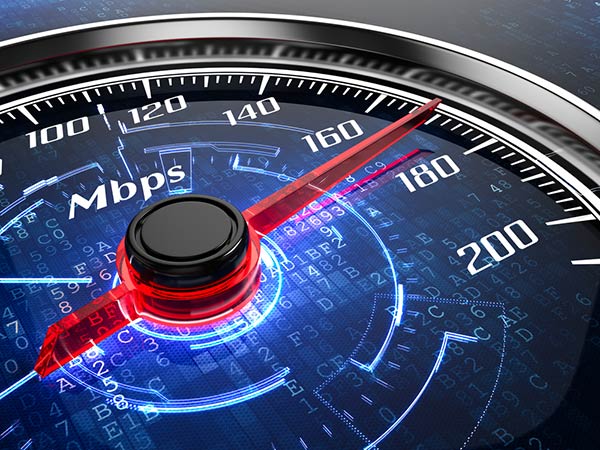
You will be shocked at the results. Two boosters can easily triple the signal you get on the opposite side of the house! Using these boosters allows you to get a better signal, so you can work wherever you want. It means you don’t have to rely on cellular data in your home!
This beer can WiFi boosters take less than $5 to make two. That is a bargain. So, give it a try and see what happens! Let us know in the comments if you see good results.
 Home and Gardening Ideas At home and Gardening ideas we believe inspiring readers about homesteading, self sufficiency
Home and Gardening Ideas At home and Gardening ideas we believe inspiring readers about homesteading, self sufficiency





